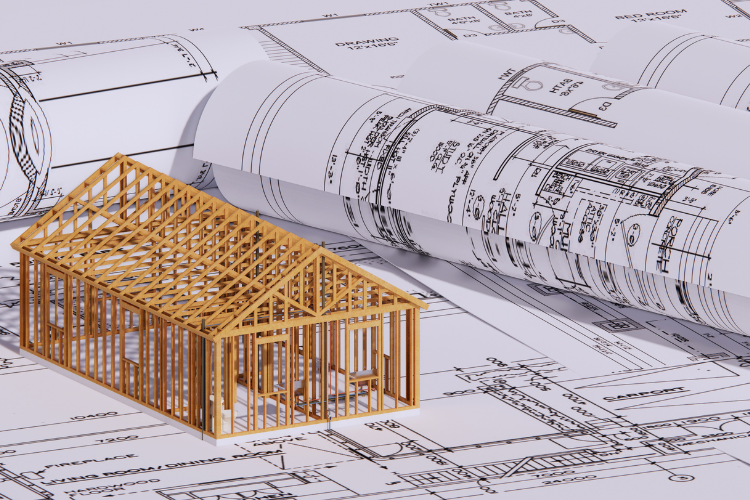Schneider Electric’s Fiber Manager was first introduced as a product about twelve years ago. Since the original version, it has been enhanced to offer multiplexing and enhanced circuit management, but overall, the user interfaces and experiences are basically the same as when first introduced.
While Fiber Manager has allowed utilities the ability to manage their fiber optic system within the same, comfortable ArcGIS/ArcFM environment as their electric, gas, and water systems, those users tend to have common concerns:
- Outdated set of tools for modern user workflows
- Heavy desktop client for editing
- Additional server overhead for web viewing
- Custom ArcFM objects instead of standard Esri objects
Until recently, SSP didn’t have an alternative product to recommend and implement. This wasn’t a problem because many of SSP’s staff are exceptionally well versed with the Fiber Manager and Wavepoint products having not only implemented several deployments but also having previously worked for Schneider Electric/Telvent/Miner and Miner.
That was until December 23, 2020. This was the date on which SSP acquired 3-GIS. With this move, SSP can now offer a suite of products which allow telecom customers to plan, design, construct, and manage their telecom networks. These products can also be leveraged by utility customers (historical users of Fiber Manager).
To aid our existing and future clients, SSP has constructed a migration tool to convert the Fiber Manager schema to the 3-GIS data format. The tool is designed to accept a File Geodatabase (FGDB) as the Fiber Manager source data and supply a converted FGDB. The FGDB is capable of immediate Enterprise GIS incorporation and usage by 3-GIS.
More specifically, the source fiber dataset contains the feature classes of the telecom geometric network such as FiberOpticCable, PatchLocation, SplicePoint, etc. The root level of the database contains related child tables including F_Fiber, F_PatchPanel, F_FiberConnectionObject, etc.
Since most Fiber Manager implementations fall into one or two schema model categories, only a few options exist. These can be addressed with a few questions such as:
- Do you have any splitter records in your F_Splitter table?
- If so, where are these records located? Are these records a child of the SplitterLocation, SplicePoint, PatchLocation, or a combination multiple?
- Do you have any records in your DevicePoint feature class?
- Are F_Device and F_PatchPanel child records of the PatchLocation feature class directly, or just child records of F_Rack?
These questions are programmatically determined when evaluating the source data model which categorize the schema. Once this is determined, numerous assumptions are made about the model which allow automatic processes to migrate the data into the 3-GIS model.
As in any data migration, there are data anomalies. The migration tool handles these expected issues and reports them. Although these anomalies don’t prevent tool function, the generated report can then be utilized to correct the problem(s) so a clean, complete export can be produced.
The migration involves three components:
- Mapping and migrating data from the source location to the target location
- De-abstracting object class information by pushing it to a parent or adding geometry
- Processing connection information and rebuilding connectivity using the 3-GIS method
For example, buffer tubes are stored within their own table in all ArcFM Fiber Manager models. 3-GIS handles that information differently and does not have a table specifically for buffer tubes. Therefore, the migration tool assimilates the buffer tube information and appropriately writes to other locations within the 3-GIS model.
Another example is the storage of devices, splitters, and patch panel information. These equipment live apart from each other in the Fiber Manager model. They might also live in one of many possible places as children of other tables or feature classes. In the 3-GIS world they are all records within a single fiber equipment feature class with geometry. The distinction is made using a subtype value which determines that equipment record's behavior.
Most clients also make small schema modifications to include additional fields to the standard OOTB model. These fields typically aren’t integral to either Fiber Manager or 3-GIS but hold desired business information. To prevent data loss, these fields are entered into a mapping Excel spreadsheet, so the information gets migrated.
In summary, SSP has developed an automated tool that minimizes the time and effort required to convert an ArcFM Fiber Manager database into a 3-GIS environment. This will allow our clients to utilize the more robust 3-GIS product to plan, design, construct and manage their telecom networks.