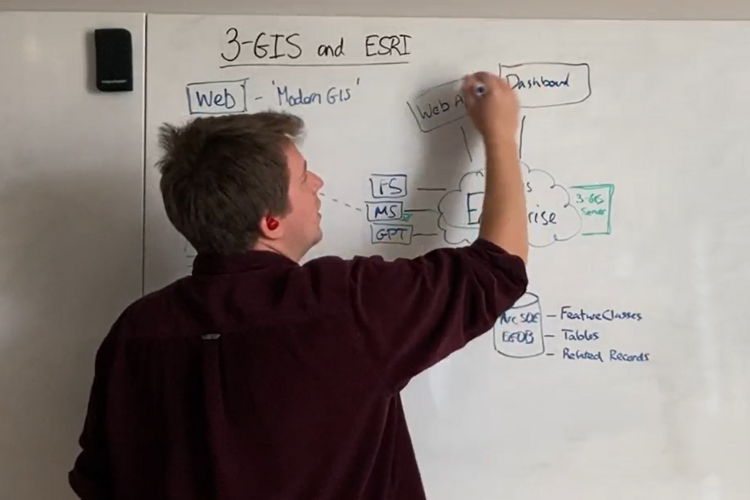One question we get asked a lot of centres on how Esri and 3-GIS technologies combine to provide a comprehensive, GIS-based system of record. In this post, we’ll explain the collaborative relationship between Esri and 3-GIS and the respective roles they play in telecom network management.
How Esri and 3-GIS integrate
To understand how Esri and 3-GIS integrate, firstly let's dive into the architecture of the combined solution:
- ArcGIS Enterprise: At the core of this integration is ArcGIS Enterprise, Esri's comprehensive server and web technology solution. ArcGIS Enterprise allows users to access, share, and manage geographic data through web services, APIs, and integrations.
- Data management: The data utilised by ArcGIS Enterprise is stored in an ArcSDE Enterprise Geodatabase. This standard database setup ensures that data is efficiently managed and easily accessible for various applications.
- 3-GIS server: 3-GIS introduces its own server component which sits within the ArcGIS Enterprise stack. This server houses the business logic necessary for understanding and managing fibre network connections.
The flow of data
Now we know the components of the integrated system, but how is information and data shared between them?
- Data storage: The ArcSDE Enterprise Geodatabase stores all the relevant geographic data, including standard feature classes and tables, which are essential for representing network elements like fibre cables and structures.
- Routing to services: ArcGIS Enterprise exposes this data through various services, such as feature services, map services, and geoprocessing tasks. These services enable different applications to access and manipulate the data.
- 3-GIS integration: 3-GIS adds the additional layer of functionality to ArcGIS Enterprise by bolting on the previously mentioned business logic required for network management which includes understanding the complex relationships and connectivity of fibre network components.
- User interaction: End users interact with the system through 3-GIS | Web, which accesses the data via map services from ArcGIS Enterprise. This interaction is bi-directional, meaning that any changes made by users in 3-GIS | Web are reflected in the underlying database, ensuring data consistency and accuracy.
Since the data used by 3-GIS | Web is stored in standard feature classes and tables, it remains accessible to other Esri applications. For instance, users can create dashboards, web apps, and field apps using ArcGIS Enterprise's standard tools. These applications can then access the data, providing a unified view of the network.
This integration extends beyond viewing data, allowing the ability to edit and manage it as well. The business logic embedded in the 3-GIS server ensures that complex operations, such as adding a fibre cable with multiple fibres, are handled correctly. This logic creates necessary records and maintains the relationships between different network elements.
What are the benefits for users?
For users, the Esri and 3-GIS integration translates into several practical benefits:
- Web-based flexibility: The shift from desktop to web-based solutions means users can access and edit network data from anywhere, using just a browser. This enhances flexibility and reduces the need for specialised software installations.
- Enhanced visualisation and analysis: By leveraging Esri's suite of tools, users can perform detailed analyses of their network data. Dashboards and web apps offer real-time insights, helping companies make informed decisions.
- Scalability and integration: The use of standard GIS technologies ensures that the system is scalable and can easily integrate with other applications and services. This is particularly important for large organisations managing extensive fibre networks.
The integration of Esri and 3-GIS equips network providers with a unified system that streamlines operations and enhances efficiency. Designed to meet the dynamic needs of the telecom industry, this powerful solution ensures you have the tools needed to fully understand and grow your network. Check out the below video for a whiteboard session further explaining the integration. If you have further questions or would like to discuss in greater detail, feel free to reach out to us.